In an era where technology has transformed how we access information and entertainment, traditional libraries are evolving to meet the digital demands of their patrons.
BRIDGES OverDrive is a digital lending platform that allows patrons to borrow eBooks, audiobooks, and other digital media from their local library’s collection, accessible through the OverDrive app.
So, grab your device, settle into your favorite reading spot, and prepare to embark on an adventure through the digital realms of BRIDGES OverDrive.
What Is Bridges Overdrive?
BRIDGES OverDrive is an innovative program that allows patrons of participating libraries to borrow and enjoy eBooks, audiobooks, magazines, and streaming videos—all from the comfort of their own devices.
Developed in collaboration with OverDrive, Inc., a leading digital distributor, BRIDGES OverDrive aims to provide library users seamless access to digital media anytime, anywhere.
Accessing Bridges Overdrive:

Registration:
If you still need to register, sign up for a library card at your local participating library. This will give you access to the BRIDGES OverDrive program.
Download The Overdrive App:
Visit your device’s app store and download the OverDrive app for free. The app is available for various devices, including smartphones, tablets, and computers.
Select Your Library:
When you open the OverDrive app for the first time, you’ll be prompted to select your library from a list of participating institutions. Choose your local library, such as the Mitchellville Public Library.
Input Your Patron Number:
After selecting your library, you must input your patron number for authentication. This number can typically be found on your library card or obtained from staff if needed.
Browse And Borrow:
Once logged in, you’ll have access to the library’s collection of eBooks, audiobooks, magazines, and more. Browse the selection, choose your desired titles, and borrow them with just a few clicks.
Enjoy Your Digital Media:
Once borrowed, you can access your digital media directly through the OverDrive app on your device. Read eBooks, listen to audiobooks, and explore other content at your leisure.
Features And Benefits Of Bridges Overdrive:
Extensive Collection:
BRIDGES OverDrive offers access to a vast digital media collection, including over 16,500 eBooks and 7,500 audiobooks. With such a wide selection, users can explore diverse genres, authors, and topics to suit their interests and preferences.
Variety Of Formats:
In addition to eBooks and audiobooks, BRIDGES OverDrive provides access to other media formats, such as magazines and streaming videos. This variety ensures that users can find content in their preferred format, whether they enjoy reading, listening, or watching.
Convenient Access Anytime, Anywhere:
With BRIDGES OverDrive, users can borrow and enjoy digital media anytime and anywhere. Whether at home, on the go, or traveling, patrons can access their favorite books and media at their fingertips.
No Late Fees Or Penalties:
Unlike traditional library loans, borrowing digital media through BRIDGES OverDrive comes with no late fees or penalties. Items automatically expire at the end of the lending period, providing peace of mind for users.
User-Friendly Interface:
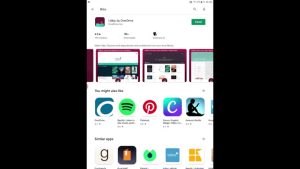
The OverDrive app, used to access BRIDGES OverDrive, features a user-friendly interface that makes browsing, borrowing, and enjoying digital media a seamless experience. Intuitive navigation and search functionalities help users quickly find and select their desired content.
Multiple Copies And Reservations:
BRIDGES OverDrive offers multiple copies of popular titles, allowing multiple users to borrow them simultaneously. Additionally, users can reserve items currently checked out, ensuring they can access sought-after titles when available.
Wide Device Compatibility:
The OverDrive app is compatible with various devices, including smartphones, tablets, computers, and eReaders. This broad compatibility ensures users can access BRIDGES OverDrive on their preferred device, regardless of platform.
Additional Features:
Beyond eBooks and audiobooks, BRIDGES OverDrive offers access to extra features such as magazines, movies, and educational courses. Users can explore diverse content to enrich their reading and learning experiences.
Community Engagement And Support:
Library participants like the Mitchellville Public Library are committed to supporting patrons using BRIDGES OverDrive. Library staff are available to provide assistance and guidance, ensuring that users can make the most of the program.
Drawbacks Of Bridges Overdrive:
Limited Selection:
Despite its substantial collection, BRIDGES OverDrive may only offer some titles or formats users desire. Specific niche or obscure titles may be unavailable, limiting options for some patrons.
Waitlists And Holds:
Popular titles may have long waitlists, resulting in delays for users who want to borrow them. Additionally, users may need to place holds on items currently checked out, extending the wait time.
Licensing Restrictions:

Like physical library collections, digital media available through BRIDGES OverDrive is subject to licensing agreements. This means that specific titles may have restricted availability or limited borrowing periods, leading to frustration for users.
Technical Issues:
Users may encounter technical issues downloading or accessing digital media through the OverDrive app. Connectivity issues, software glitches, and device compatibility issues can disrupt the borrowing and reading experience.
Learning Curve:
For users unfamiliar with digital borrowing platforms, navigating the OverDrive app and understanding its features may require a learning curve. Some users need clarification on older admitted tech literacy and may find the interface confusing or overwhelming.
Device Dependency:
Accessing digital media through BRIDGES OverDrive requires a compatible device and internet connection. Users with access to smartphones, tablets, or computers may enjoy the program’s benefits.
Dependency On Library Services:
BRIDGES OverDrive relies on the infrastructure and support provided by participating libraries. Changes in library funding, staffing, or technological capabilities may impact the availability and quality of the digital media borrowing experience.
Digital Rights Management (Drm):
Digital media borrowed through BRIDGES OverDrive is often protected by DRM, which imposes restrictions on how users can access and use the content. DRM limitations may affect transferring borrowed items between devices or sharing them with others.
Conclusion:
In conclusion, BRIDGES OverDrive offers significant benefits such as convenience and access to a vast digital library. However, it also has drawbacks, such as limited selection, waitlists for popular titles, and technical issues. Despite these challenges, BRIDGES OverDrive remains a valuable resource for patrons seeking to borrow digital media from their local library.
Related Questions:
1. What Types Of Media Are Available On Bridges Overdrive?
BRIDGES OverDrive offers a wide range of digital media, including eBooks, audiobooks, magazines, and streaming videos. Users can explore various genres and formats to suit their preferences.
2. How Do I Borrow Items From Bridges Overdrive?
Borrowing items from BRIDGES OverDrive is easy. Find a title you’re interested in, click the “Borrow” or “Checkout” button, and the item will be added to your digital library. Borrowed items can then be accessed and enjoyed through the OverDrive app on your device.
3. Is There A Limit To How Many Items I Can Borrow At Once?
The borrowing limits may vary depending on your library’s policies. Generally, most libraries allow users to borrow several items simultaneously. Check with your library for specific borrowing limits.
4. Are There Any Late Fees For Borrowed Items?
No, there are no late fees for items borrowed through BRIDGES OverDrive. Borrowed items automatically expire at the end of the lending period, so there’s no need to worry about returning them on time.
5. Can I Renew Borrowed Items?
Some libraries allow users to renew borrowed items without holds on them. Check with your library to see if renewals are available and how to renew borrowed items.
6. What Devices Are Compatible With Bridges Overdrive?
The OverDrive app is compatible with various devices, including smartphones, tablets, computers, and eReaders. Users can download the app on their preferred device and access BRIDGES OverDrive content seamlessly.
7. What If I Encounter Technical Issues With The Overdrive App?
You can contact your local library for assistance if you experience technical issues with the OverDrive app. Library staff are available to help troubleshoot problems and support patrons using BRIDGES OverDrive.
8. Can I Suggest Titles For The Library To Add To Bridges Overdrive?
Many libraries welcome suggestions for titles to add to their digital collections. Contact your local library to inquire about their selection process for adding new titles to BRIDGES OverDrive.
Read More:

